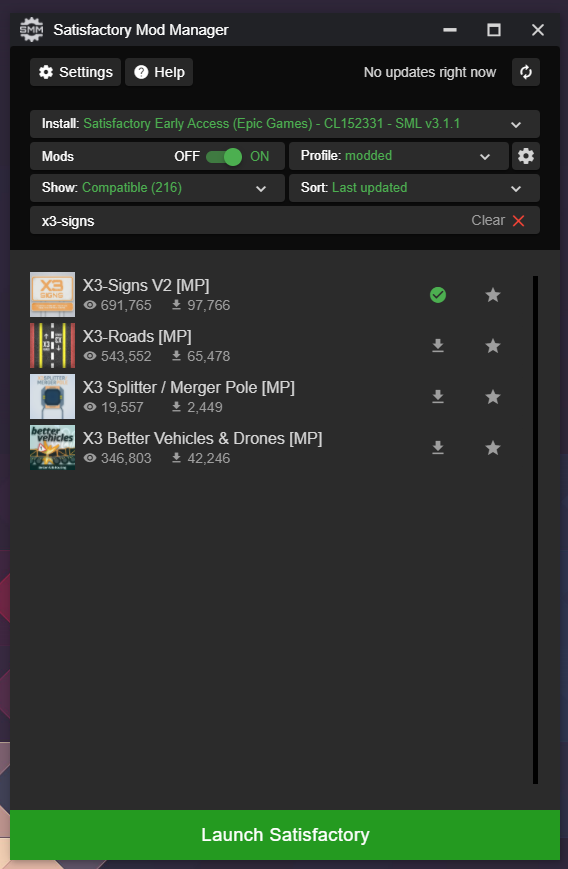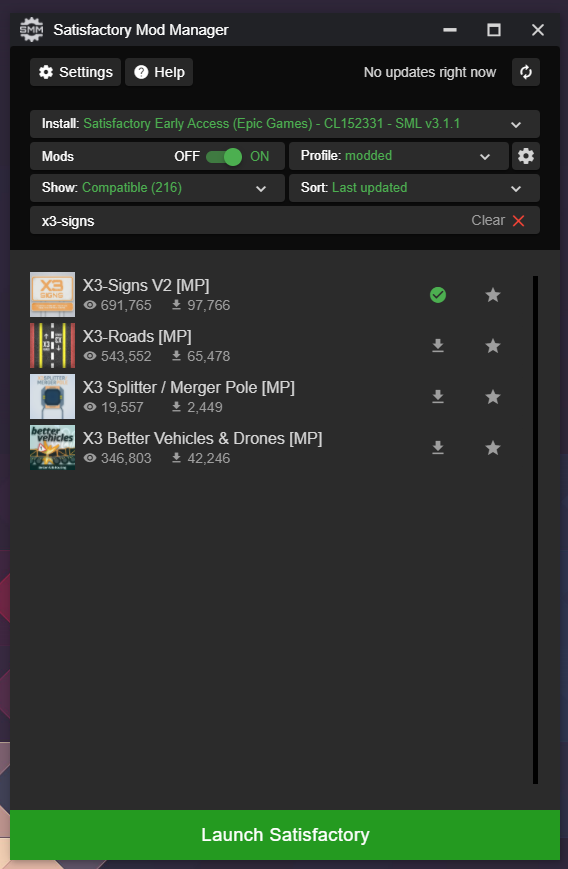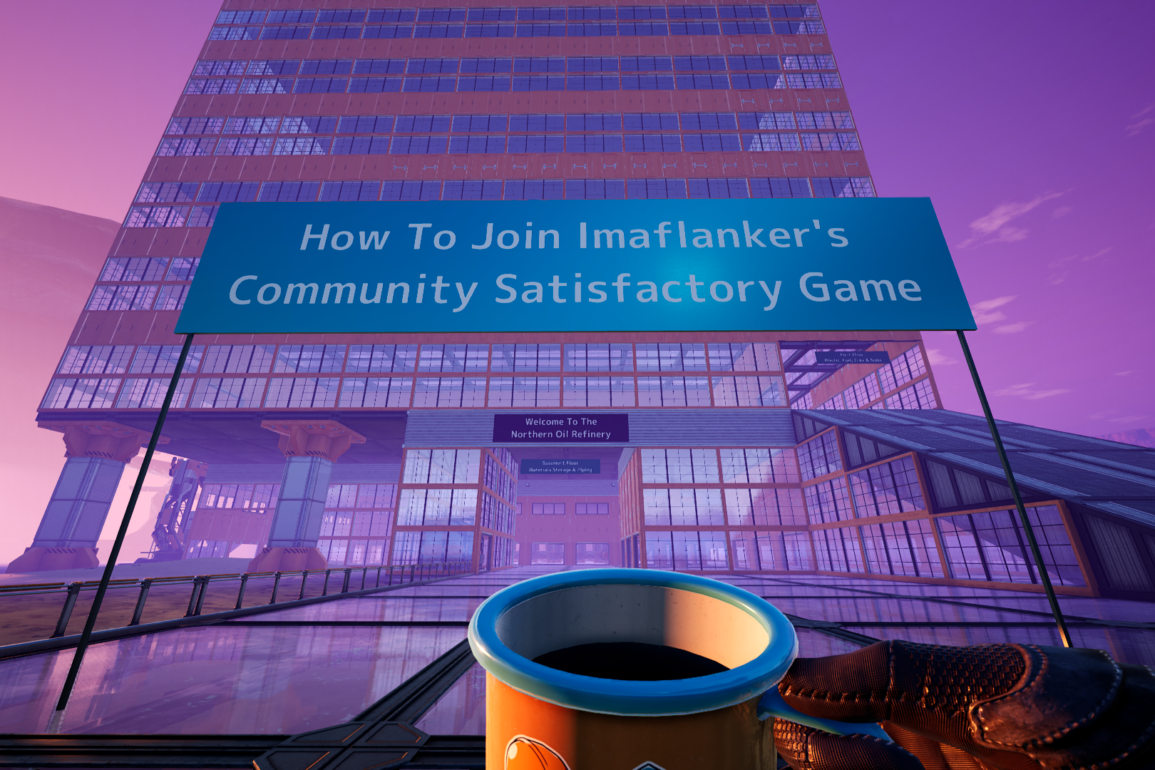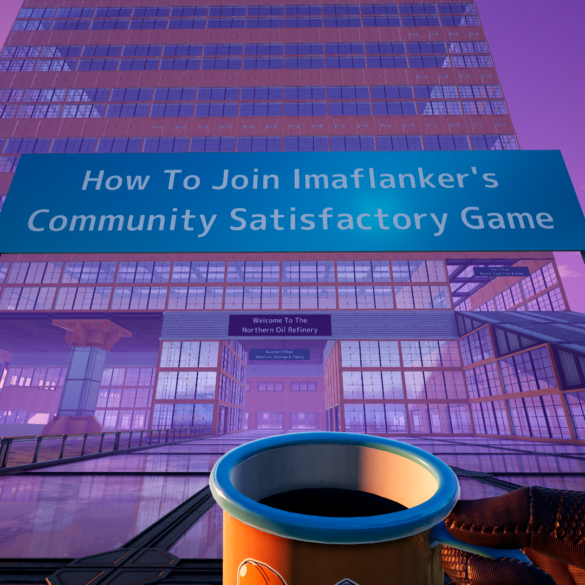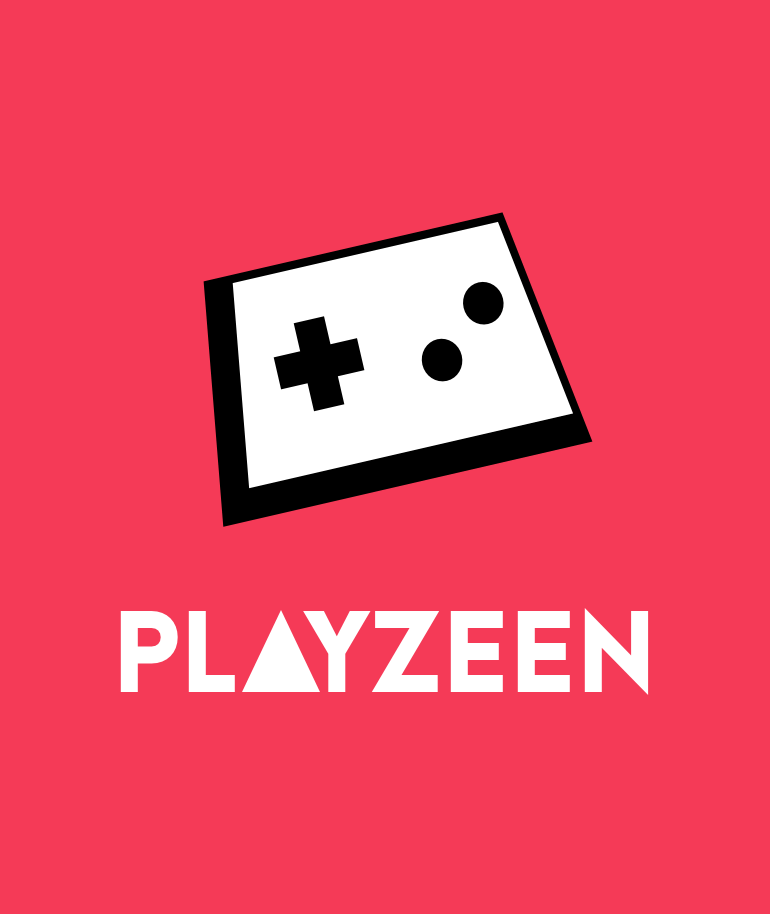Satisfactory is an FPS open-world factory building sim. You play as an engineer on an alien planet tasked to complete ‘Project Assembly’ – a massive machine for a mysterious purpose. Conquer nature, build multi-story factories, and automate to satisfaction!
We’ve had a lot of fun playing Satisfactory as a community but there’s been one repeatedly requested feature that isn’t in the base Satisfactory Game, signs.
Fear Not Mods Are Here!
We’ve found a great mod for signs and we’re now using it in our Community Game, which means no more wondering what’s on each floor of the factory and you now need to install a Mod Manager and the X3-Signs V2 [MP] Mod to join our game.
The good news is it’s really easy to install and all the instructions you need are here! Not only that you can use the same mod manager to install any mod you like in one click.
How To Install The Mod Manager & Mod
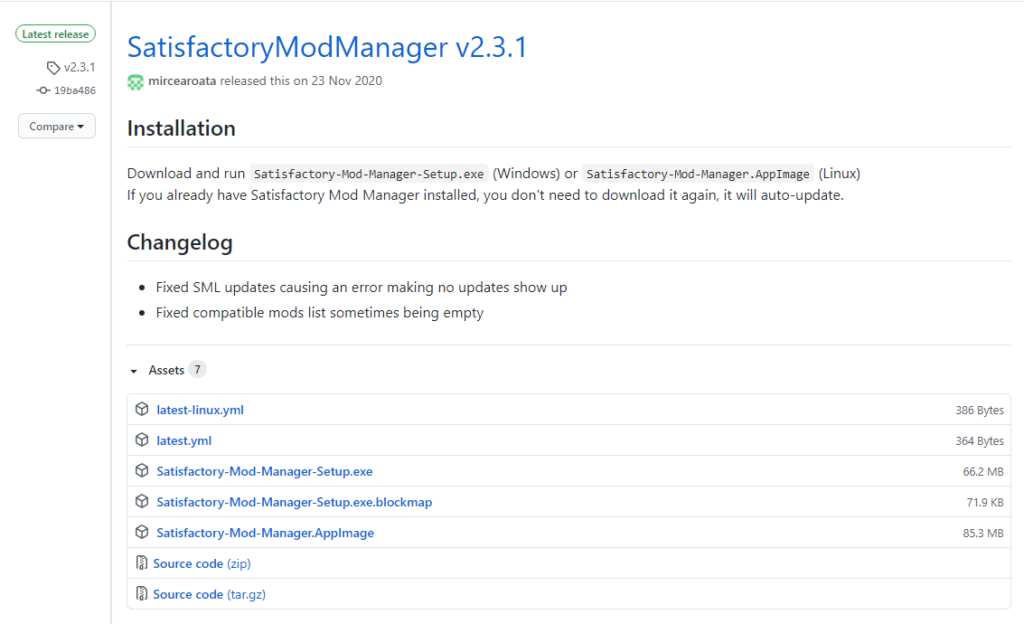
Step 1
First we’re going to need to install the Satisfactory Mod Manager. To do this go to the link below and install the file called “Satisfactory-Mod-Manager-Setup.exe”
https://github.com/satisfactorymodding/SatisfactoryModManager/releases
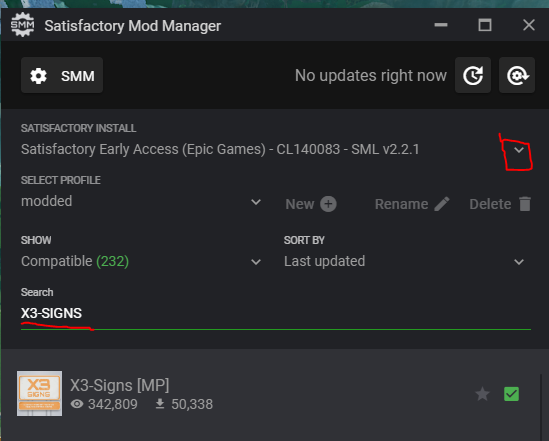
Step 2
Once you’ve installed Satisfactory Mod Manager, open it and make sure that you have the Satisfactory Early Access Version selected using the drop down at the top.
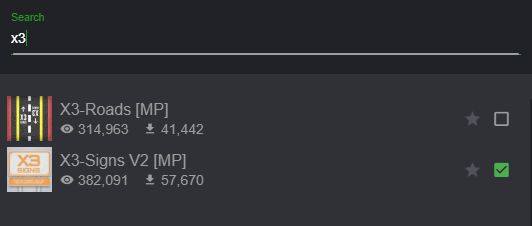
Step 3
Now all you need to do is search for the X3-Signs V2 [MP] Mod and click on the check box next to the mod name, this will install the X3 Signs Mod now you should be ready to play.
Just click the “Launch Satisfactory” button at the bottom of the Mod launcher once you’ve checked no other mods are enabled and the launcher version is 3.1.1 and have fun.
Frequently Asked Questions
How Do I Find The Game?
Because Satisfactory doesn’t support dedicated servers (yet) our community game is available 24/7 as we’ve built a dedicated gaming PC that only runs our community game.
You can find more information about the game and share your plans in the Satisfactory Channel in our Community Discord where you’ll find the session ID you can use to join, alternatively you can join through the Epic Games Friend List when the game is live by adding Imaflanker and ImaSatisfactory as friends on Epic/Steam.
Do I have to use the Epic Games Store Version To Install The Mods or Join The Game?
Nope, you can use either the Steam or Epic versions of Satisfactory, it doesn’t make any difference to your ability to use the mod launcher or install the game.
What are the rules?
Because we have several awesome streamers in our community please be mindful of your language and stick to the Twitch and Discord community guidelines as well as our community rules, you can find these in our Community Discord. Please remember this is a Community Game and is intended for everyone to work together to have fun, so please check the Satisfactory channel in Discord for updates on what people are building and remember to add signs so people can work out what is happening.
If you want to build a mega structure that doesn’t fit in the game speak to a mod but that might be best saved for your single player run.
Which version of the game and launcher do I need to use?
I always launch through the Mod Manager but the important parts if you have any trouble are to check that you are using SML v3.1.1 and have the latest version of the signs mod and no other mods enabled.
To change the version if you have a different version of SML than v3.1.1 then click on the Settings button next tot he Help button then select SML Versions then Latest.